You're reading the docs of the development version!
For the latest release, please have a look at v1.0.
Geometry & Materials#
Material macro commands#
Macro commands related to material of the Target.
Element definition#
# define element with isotopes NAME CH.SYM. ISOTOPES
/SEE/material/addElement enriched_B B 10 0.96 11 0.04
|
Type |
M? |
Description |
Example value |
|---|---|---|---|---|
NAME |
string |
y |
Name of new element (its reference) |
|
CHEMICAL SYMBOL |
string |
y |
Chemical symbol of element |
|
ISOTOPE NUCLEON NUMBER |
int |
y |
Nucleon (mass) number of an isotope, A |
|
ISOTOPE ABUNDANCE |
double |
y |
Abundance fraction of an isotope |
|
ISOTOPE NUCLEON NUMBER and ISOTOPE ABUNDANCE parameters can only be used in pairs: “A\(_1\) abundance\(_1\) A\(_2\) abundance\(_2\) …”
There are no default values for the parameters of this command.
Material definition#
# define material NAME DENSITY ELEMENTS
/SEE/material/addMaterial ShieldMat 2.52 g/cm3 enriched_B 4 C 1
/SEE/material/addMaterial Si3N4 3.17 g/cm3 Si 3 N 4
|
Type |
M? |
Description |
Example value |
|---|---|---|---|---|
NAME |
string |
y |
Name of new material (its reference) |
|
DENSITY with unit |
double u |
y |
Material density |
|
ELEMENT NAME or CHEMICAL SYMBOL |
string |
y |
Name or chemical symbol of an element |
|
ELEMENT STOICHIOMETRIC RATIO |
double |
y |
Chemical ratio of an element |
|
Any element of the periodic table can be used for CHEMICAL SYMBOL parameter.
ELEMENT NAME/CHEMICAL SYMBOL and ELEMENT STOICHIOMETRIC RATIO parameters can only be used in pairs: “name\(_1\) ratio\(_1\) name\(_2\) ratio\(_2\) …”
There are no default values for the parameters of this command.
Mixture definition#
# define mixture NAME DENSITY MATERIALS
/SEE/material/addMixture BEOLmix 3 g/cm3 G4_Cu 0.4 Si3N4 0.6
|
Type |
M? |
Description |
Example value |
|---|---|---|---|---|
NAME |
string |
y |
Name of new mixture (its reference) |
|
DENSITY with unit |
double u |
y |
Material density of homogeneous mixture |
|
MATERIAL NAME |
string |
y |
Name of a component |
|
MATERIAL MASS FRACTION |
double |
y |
Mass fraction of a component |
|
Any predefined G4 element/material from this list can be used for the MATERIAL NAME parameter.
MATERIAL NAME and MATERIAL MASS FRACTION parameters can only be used in pairs: “name\(_1\) mass_fraction\(_1\) name\(_2\) mass_fraction\(_2\) …”
There are no default values for the parameters of this command.
Geometry macro commands#
Macro commands related to geometry of the target.
Target geometry is located inside a World, and consists of a Bulk and arbitrary number of Back End Of Line (BEOL) layer volumes (optional). Inside the Bulk volume, one Sensitive Volume (SV) is defined with same material as the Bulk. The scoring of defined quantities (\(E_{dep}\), \(E_{kin}\)) happens only inside this SV.
Center of the top Bulk surface is always in the origin (0,0,0). Position of SV (the center of its top surface) is defined relative to this, inside Bulk only.
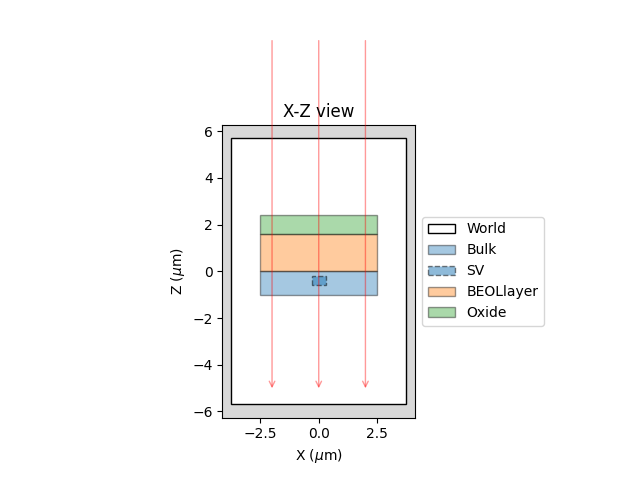
X-Z side view of a multi-layer target geometry#
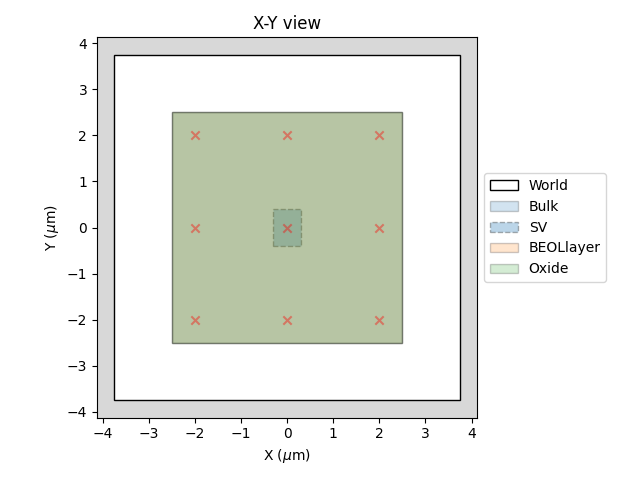
X-Y top view of a multi-layer target geometry#
See examples/SRAM.mac.
Definition of BULK#
Use this command only once.
# BULK MATERIAL WIDTH unit THICK unit BIAS
/SEE/geometry/Bulk G4_Si 10. um 10. um true
|
Type |
M? |
Description |
Example value |
|---|---|---|---|---|
MATERIAL |
string |
y |
Bulk layer material |
|
WIDTH with unit |
double u |
y |
Bulk width (X and Y dimension) |
|
THICKNESS with unit |
double u |
y |
Bulk thickness (Z dimension) |
|
BIAS |
bool |
n |
Enable XS bias in Bulk layer |
|
Any predefined G4 element/material from this list
can be used for the MATERIAL parameter. Additionally, VACUUM can be also used as predefined material.
Bulk dimensions (RPP): \(w_{b}\) \(\times\) \(w_{b}\) \(\times\) \(t_{b}\)
There are no default values for the parameters of this command.
Definition of SV#
Use this command only once.
# SV POSITION unit X-Y WIDTH unit THICK unit BIAS
/SEE/geometry/SV 0. 0. -1. um 3. 1. um 3. um true
|
Type |
M? |
Description |
Example value |
|---|---|---|---|---|
X, Y, Z POSITION with unit |
double[3] u |
y |
Sensitive Vol. X, Y, Z position |
|
X, Y WIDTH with unit |
double[1,2] u |
y |
Sensitive Vol. X, Y dim. |
|
THICKNESS with unit |
double u |
y |
Sensitive Vol. thickness (Z dim.) |
|
BIAS |
bool |
n |
Enable XS bias in Sensitive Vol. |
|
Material of the SV is the same as its mother volume, which by default is the Bulk.
SV dimensions (RPP): \(w^x_{sv}\) \(\times\) \(w^y_{sv}\) \(\times\) \(t_{sv}\)
There are no default values for the parameters of this command.
Definition of BEOL layers#
Optional command, define as many Back End Of Line (BEOL) layers on top of the Bulk volume as one needs.
Each BEOL layer is added on top of the previous BEOL layers in the same order as the /SEE/geometry/BEOL/addLayer commands follow each other in the macro.
# BEOL MATERIAL WIDTH unit THICK unit NAME BIAS
/SEE/geometry/BEOL/addLayer BEOLmix 4. um 800 nm BEOL1 false
/SEE/geometry/BEOL/addLayer G4_Ti 4. um 200 nm BEOL2 false
/SEE/geometry/BEOL/addLayer OxideMat 4. um 400 nm BEOL3 false
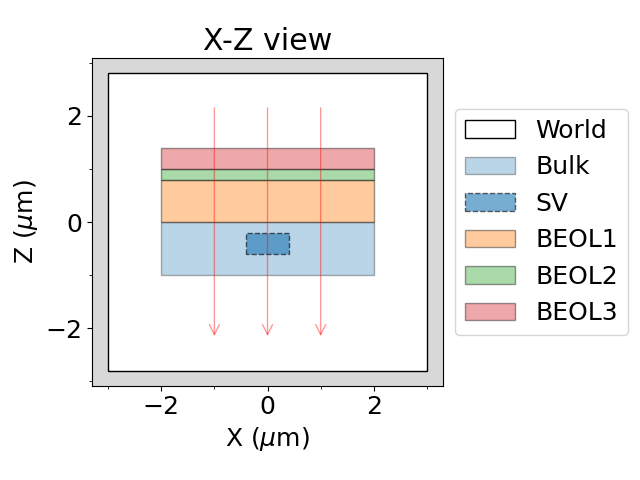
BEOL layers in a target geometry#
|
Type |
M? |
Description |
Example value |
|---|---|---|---|---|
MATERIAL |
string |
y |
BEOL layer material |
|
WIDTH with unit |
double[1,2] u |
y |
BEOL layer width (X and Y dim.) |
|
THICKNESS with unit |
double u |
y |
BEOL layer thickness (Z dim.) |
|
NAME |
string |
y |
Name of BEOL layer |
|
Any predefined G4 element/material from this list can be used for the MATERIAL parameter. Additionally, ‘VACUUM’ can be also used as material.
BEOL dimensions (RPP): \(w_{beol1}\) \(\times\) \(w_{beol1}\) \(\times\) \(t_{beol1}\)
There are no default values for the parameters of this command.
Special geometry commands#
Macro command |
Type |
M? |
Description |
Example value |
Default value |
|---|---|---|---|---|---|
|
bool |
n |
Use cylindrical volumes instead of default cuboids |
|
false |
|
string |
n |
Set material for World volume |
|
|
|
bool |
n |
Use World volume as mother of SV, instead of Bulk volume |
|
false |
Setting the WorldAsMotherOfSV true makes possible to score outside Bulk. Use with caution! In this case, SV material is VACUUM and SV should be placed outside Bulk volume.
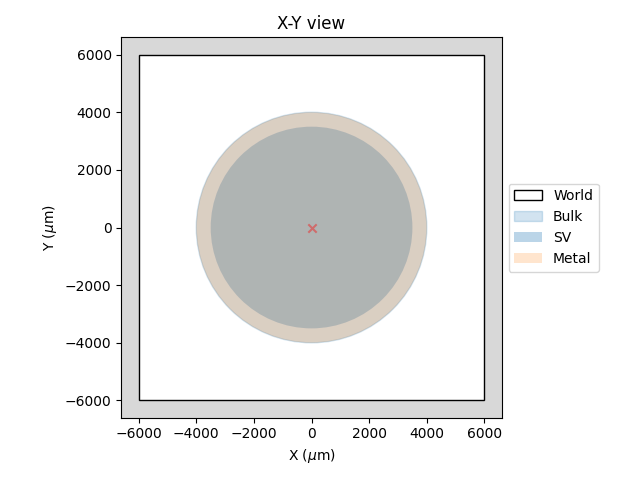
X-Y top view of a cylindrical diode geometry#

